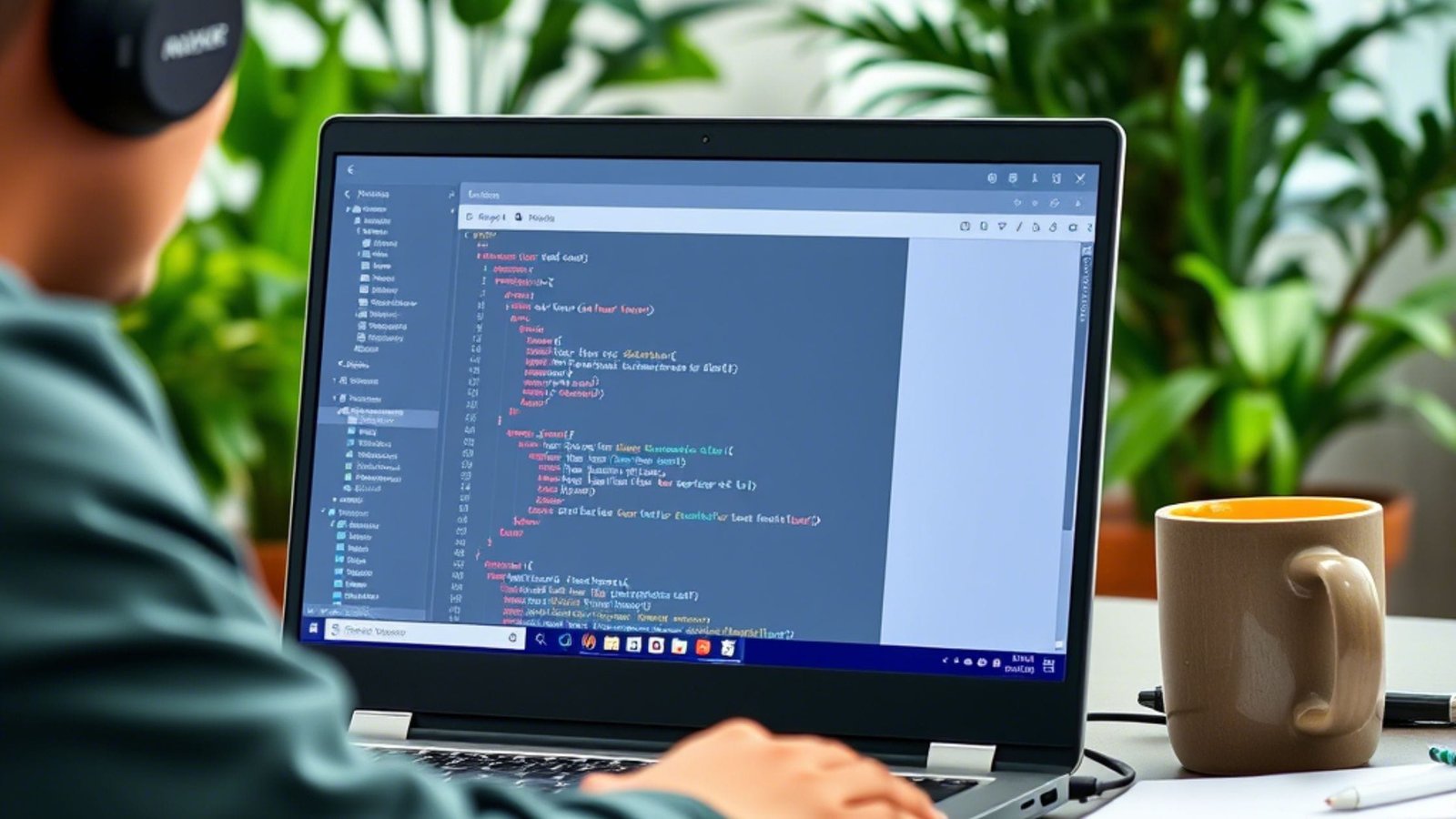Introduction
With billions of devices around the world powered by Android, Android development is one of the top skills in tech, and it is one of the most in-demand jobs.
If you are brand new to Android development or an experienced Android developer looking to enhance your skill set, learning AD takes time and commitment to studying the concepts, tools, and best practices.
In this guide, we will look at the basic concepts of Android development, review some modern frameworks, and discuss some helpful tips as you build high-quality Android apps.
The Benefits of Android Development
First and foremost, the number one reason for choosing is that Android has over 70% of the market share of mobile phones around the world.
Therefore, as an Android developer, regardless of your level of experience, you have a huge reading audience to market. Secondly, because Android is open source which encourages a wider range of customization, experimentation, and development possibilities.
Finally, since Android is developed by Google, you have endless documentation, tools, processes and different ways of building, testing and deploying your apps.
The Technologies Behind Android Development
Kotlin: The Preferred Language
In the early days of, Java was the main programming language used to develop Android apps. However, now that Kotlin is the officially recommended language, with more concise syntax, null safety, and fully interoperable with Java. As a result, the majority of all new Android projects are created with Kotlin.
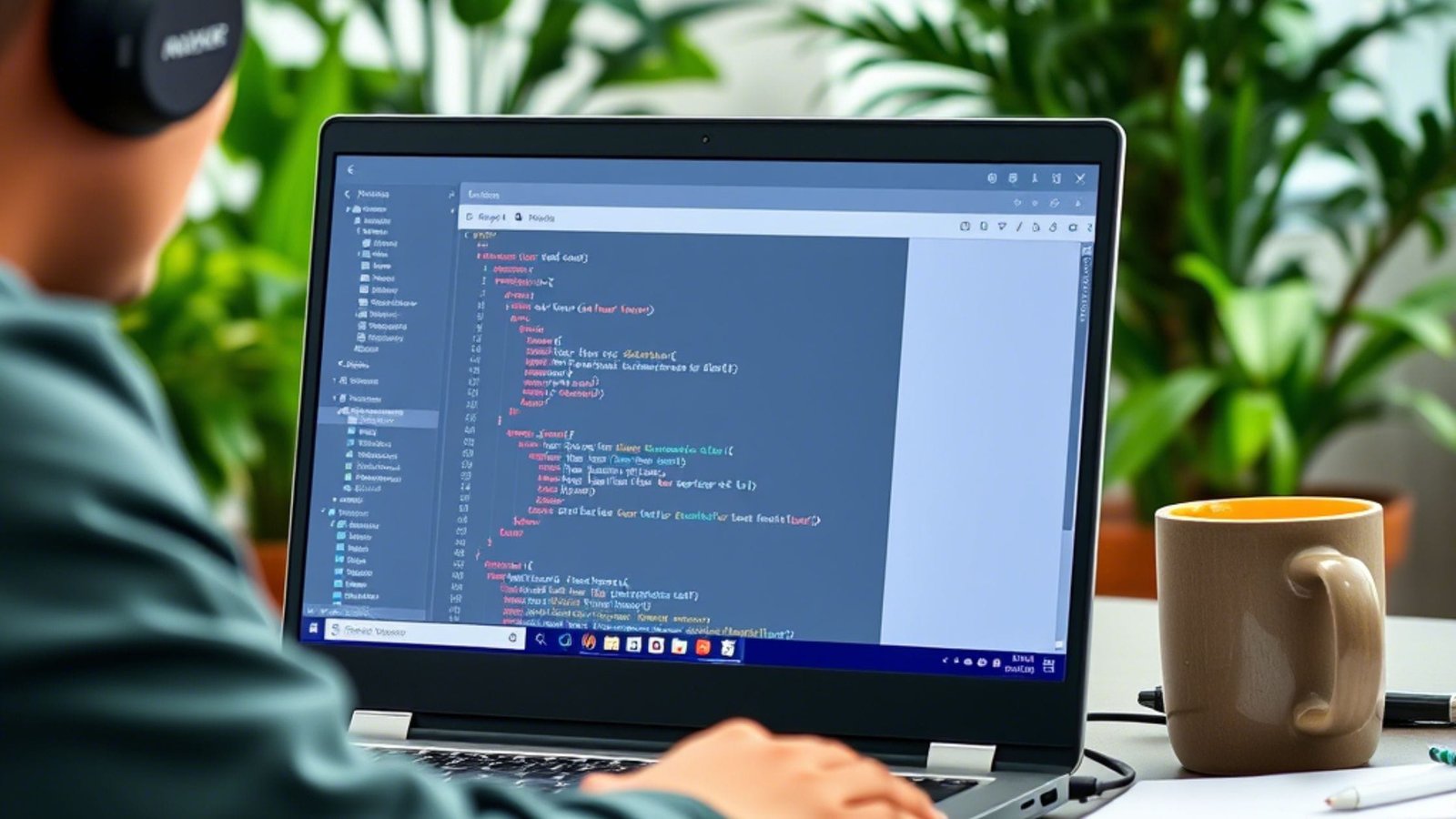
Jetpack Compose: A Modern UI Toolkit
Previously, Android UIs had been built through XML layouts. Jetpack Compose, a declarative UI framework, removes the limitations of XML layouts and allows developers to create Kotlin code directly, providing a process for dynamically building interface. In turn, this streamlines development and improved maintainability.
Android Studio: The Official IDE
Android Studio is the recommended IDE for Android development that comes with features like:
Code completion (for rapid coding)
Emulator (for building virtual devices to test an app)
Profiling tools (to measure your app’s performance)
Best Practices for Android Development
Performance Considerations
Nobody likes a slow application, therefore no developer wants to create one. The following practices will help to mitigate the risk of poor performance:
Minimize memory leaks
Use Coroutines for tasks that typical run in the background
Optimize image resolution and all network calls
Security Considerations
Because mobile apps often handle sensitive data (which may or may not necessarily be the users data), security is an important consideration. Hence, developers should:
- Use HTTPS when making network requests
- Incorporate biometric authentication
- Follow Google’s security best practices
Conclusion
In conclusion, Android development provides a great number of potential avenues for innovation. It is possible to produce useful, user-friendly apps by using Kotlin, Jetpack Compose and by understanding how to optimize performance. Using these tools and techniques while also staying abreast of what is happening in the industry can set developers up for success for a long time to come.
Are you ready to begin your Android development journey? Read Google’s official documentation, play around with some sample projects, and keep learning! 🚀
Contact Us
 We will manage / design your wix website
Rated 5.00 out of 5
We will manage / design your wix website
Rated 5.00 out of 5 Om Contact Form Pro
Rated 5.00 out of 5
Om Contact Form Pro
Rated 5.00 out of 5 NEW WAY
Rated 5.00 out of 5
NEW WAY
Rated 5.00 out of 5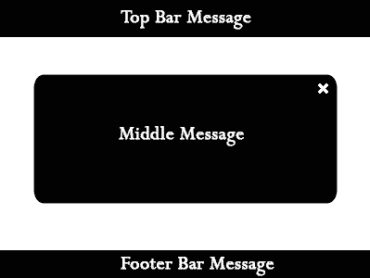 Popup Shraddha Pro
Rated 5.00 out of 5
Popup Shraddha Pro
Rated 5.00 out of 5 Simana Royal Coming Soon Template
Rated 5.00 out of 5
Simana Royal Coming Soon Template
Rated 5.00 out of 5