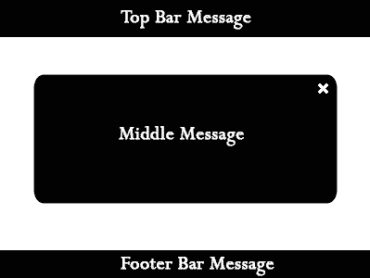Why Mobile-First SEO Matters in 2025
As search engines continue prioritizing mobile-friendly websites, mastering mobile-first SEO techniques for 2025 is essential for online success. With most users now browsing and shopping through smartphones, Google’s mobile-first indexing ensures that sites optimized for mobile rank higher. Businesses that fail to adapt risk losing visibility, traffic, and revenue.
Optimize Website Speed and Performance
Page speed is a critical ranking factor in 2025. Compressing images, enabling browser caching, and using content delivery networks (CDNs) help reduce loading times. A site that loads in under three seconds significantly improves both user engagement and search rankings.
Responsive and User-Friendly Design
A mobile-first strategy begins with responsive design. Websites must automatically adjust to different screen sizes while maintaining functionality and readability. Simple navigation menus, clear fonts, and touch-friendly buttons enhance user experience and keep visitors engaged.
Focus on Mobile-Friendly Content
Content tailored for mobile should be concise, scannable, and engaging. Breaking text into short paragraphs, using bullet points, and incorporating visuals improve readability. Voice search optimization is also crucial, as more mobile users rely on conversational queries in 2025.
Core Web Vitals and Technical SEO
Core Web Vitals—loading speed, interactivity, and visual stability—remain at the heart of mobile-first SEO. Regular technical audits, structured data optimization, and ensuring proper indexing across mobile devices help secure stronger search performance.
Leverage Local SEO for Mobile Users
Most mobile searches have local intent. Optimizing for “near me” keywords, updating Google Business Profiles, and collecting positive reviews boost visibility for local businesses. Voice-activated searches on mobile further highlight the need for localized strategies.
Conclusion
Adopting the right mobile-first SEO techniques for 2025 ensures your website stays ahead in rankings while delivering a seamless user experience. By focusing on speed, design, mobile-friendly content, and local optimization, businesses can achieve sustainable growth in the evolving digital landscape.