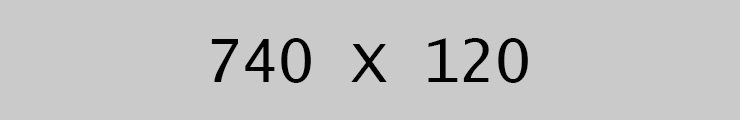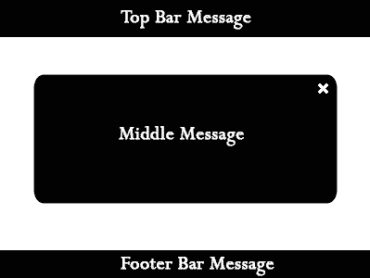In today’s digital-first world, businesses can’t afford to ignore the power of social media. With billions of active users across platforms like Facebook, Instagram, Twitter, LinkedIn, and TikTok, social media marketing has become one of the most effective ways to reach and engage with your target audience.
What Is Social Media Marketing?
Social media marketing refers to the use of social media platforms to promote products, services, or brands. It involves creating and sharing content—such as posts, images, videos, and ads—to increase visibility, drive website traffic, generate leads, and build strong customer relationships.
Moreover, it offers real-time interaction with your audience, allowing you to respond to feedback, solve problems, and build trust quickly and authentically.
Why It Matters for Your Business
Whether you’re a small startup or a large enterprise, social media levels the playing field. It allows you to:
Increase brand awareness by showing up where your audience already spends time
Drive website traffic through compelling content and targeted promotions
Generate leads and sales via ads and optimized landing pages
Build community by engaging directly with followers and responding to their needs
In addition, social media marketing is cost-effective, measurable, and flexible. You can adjust your strategy quickly based on data and audience behavior.
Key Strategies for Effective Social Media Marketing
To succeed in social media marketing, businesses should:
Identify the right platforms based on their audience
Create valuable and consistent content
Engage actively through comments, messages, and polls
Leverage paid advertising for targeted reach
Track performance using tools like Meta Business Suite, Google Analytics, or Hootsuite
Furthermore, using visuals, storytelling, and user-generated content can increase engagement and brand loyalty.
Final Thoughts
Social media marketing isn’t just about likes and shares—it’s a powerful tool for business growth. By crafting a thoughtful strategy and staying active online, you can strengthen your brand, reach new customers, and build lasting connections in the digital marketplace.