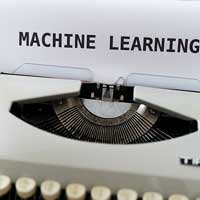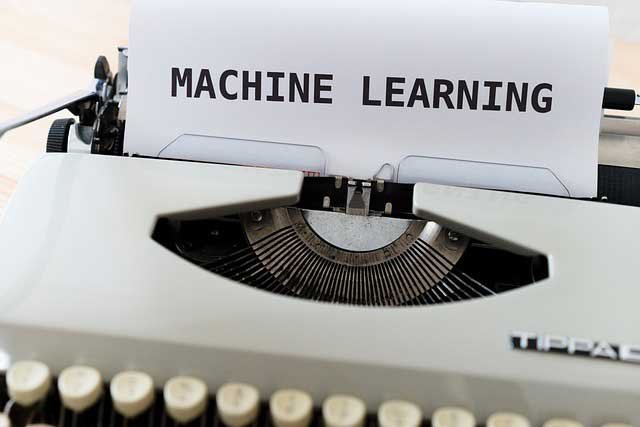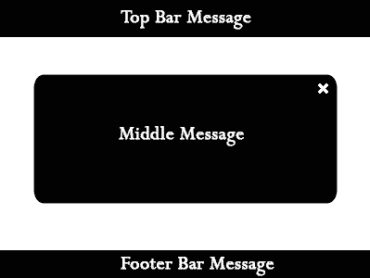Introduction
The art of code refactoring is the process of restructuring existing code to improve its readability, maintainability, and efficiency without changing its external behavior. It’s an essential practice in software development that helps developers keep their codebase clean and easy to work with over time. In this blog post, we’ll explore the art of code refactoring, why it matters, and strategies for achieving cleaner and more maintainable code.
Why Refactor Code?
Code, like any other complex creation, tends to accumulate technical debt over time. Technical debt consists of suboptimal code structures, duplicated logic, and other issues that make the codebase harder to maintain and extend. Refactoring is crucial for several reasons:
- Readability: Refactored code is easier to read and understand, which is vital for collaboration and future maintenance.
- Reduced Complexity: Code that has undergone refactoring tends to be less complex, making it easier to reason about and debug.
- Improved Performance: Refactoring can lead to more efficient code, which can have a positive impact on application performance.
- Maintainability: Refactoring makes it easier to add new features or make changes to existing ones without introducing bugs.
- Bug Reduction: Many bugs stem from confusing or convoluted code. Refactoring helps reduce the likelihood of introducing new bugs.
Strategies for Effective Code Refactoring
- Set Clear Goals: Before starting a refactoring task, define clear objectives. Are you trying to improve code readability, performance, or maintainability? Knowing your goals will guide your refactoring efforts.
- Use Version Control: Ensure that your code is under version control (e.g., Git) before refactoring. This provides a safety net in case anything goes wrong.
- Start with Small Changes: Begin with small, focused refactorings. These are easier to manage and less likely to introduce new issues.
- Follow Coding Standards: Adhere to coding standards and style guidelines. Consistency in code style makes it easier for teams to collaborate.
- Apply the DRY Principle: Don’t Repeat Yourself (DRY) is a fundamental principle in software development. Eliminate duplicated code by creating reusable functions or classes.
Break Down Large Functions:
Long and complex functions are hard to understand and maintain. Break them down into smaller, well-named functions with a single responsibility. - Rename Variables and Functions: Use descriptive names for variables and functions. A good name should convey the purpose or intent without the need for extensive comments.
- Remove Dead Code: Delete unused or obsolete code. It clutters the codebase and can confuse developers.
- Refactor Regularly: Make refactoring an ongoing practice rather than a one-time task. Incorporate it into your development workflow.
- Test Continuously: Ensure that you have a suite of automated tests in place. Run tests before and after each refactoring to catch regressions.
- Document Changes: If your refactoring involves significant structural changes, update the documentation to reflect the new code organization.
- Seek Feedback: Don’t hesitate to seek feedback from colleagues or peers. Fresh perspectives can help identify areas for improvement.
Conclusion
The art of code refactoring is a skill that every developer should cultivate. It’s not about making code perfect but about making it better over time. By following best practices and adopting a mindset of continuous improvement, you can create cleaner, more maintainable code that benefits both you and your team. Remember that refactoring is not a one-time task; it’s an ongoing process that contributes to the long-term health and quality of your software projects.