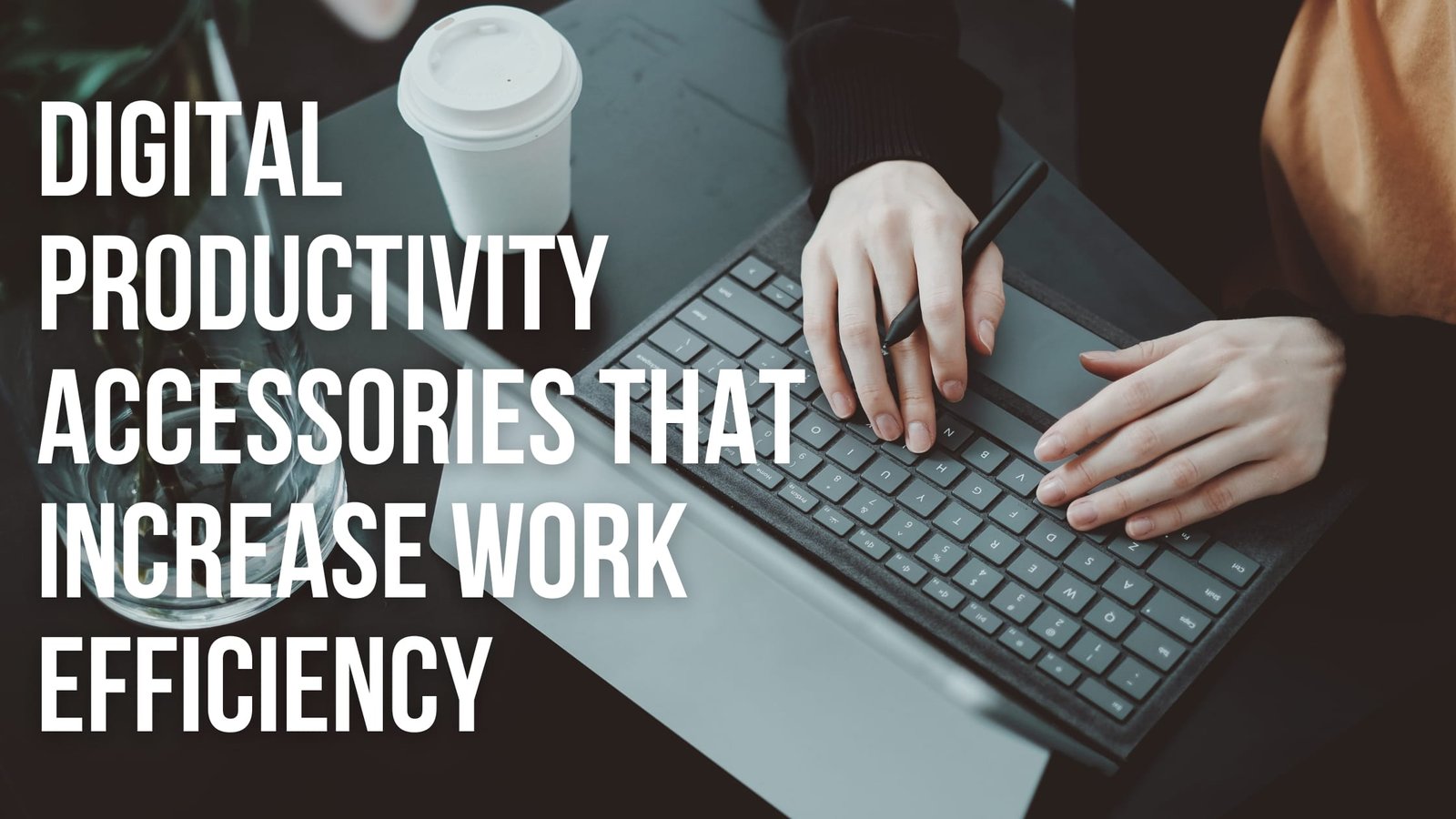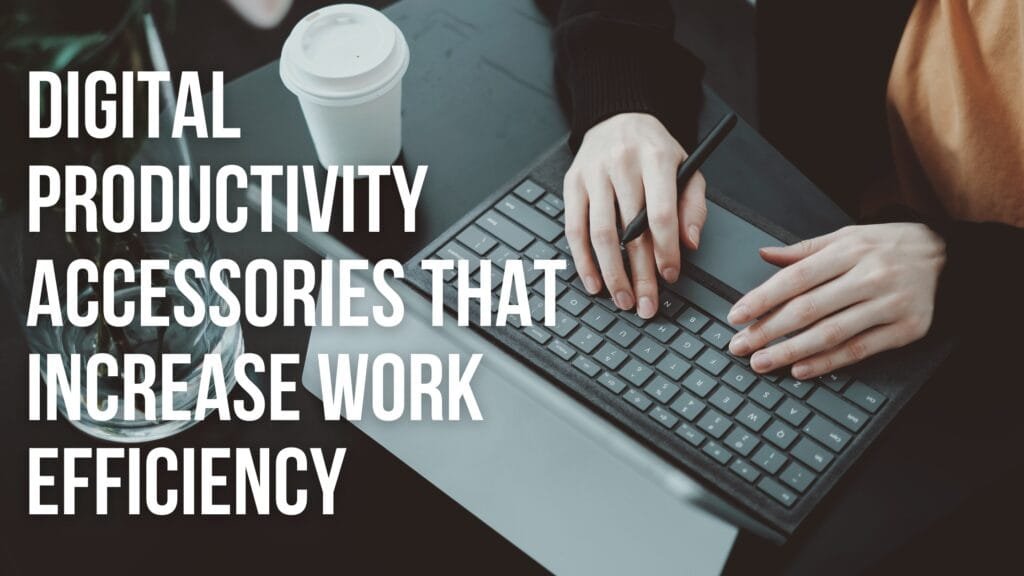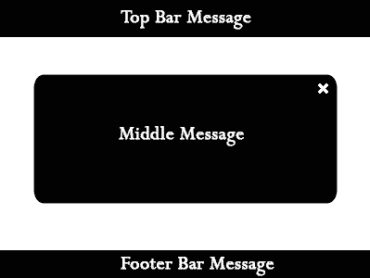Top online courses helping women build high-paying careers in 2025 are transforming how women upskill, switch careers, and achieve financial independence. With flexible learning options and industry-recognized certifications, online education has become the smartest way for women to access well-paying roles across technology, business, healthcare, and creative industries.
1. Data Analytics & Business Intelligence Courses
Data-driven roles remain among the highest-paying careers globally. Online courses in data analytics, Excel, SQL, Power BI, and Python help women enter roles like Data Analyst, Business Analyst, and Operations Analyst with excellent salary potential.
2. Digital Marketing & Growth Strategy Programs
Digital marketing courses covering SEO, social media marketing, content strategy, and paid advertising are ideal for women seeking flexible, high-income careers. These skills open doors to freelance work, remote jobs, and leadership roles in marketing teams.
3. Project Management & Agile Certifications
Courses in project management, Agile, Scrum, and PMP help women move into leadership and managerial positions. Project managers are in high demand across IT, healthcare, construction, and corporate sectors.
4. Tech & Coding Bootcamps
Online coding courses in web development, UX/UI design, cloud computing, and AI provide access to some of the highest-paying careers in 2025. Many platforms now offer beginner-friendly programs designed specifically for women.